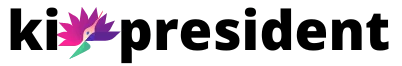In a world where power management can make or break your computing experience, the Intel Power Gadget steps in like a superhero in a cape—if superheroes measured power consumption and CPU performance, that is. This nifty tool transforms the way users interact with their Intel processors, providing real-time insights that can make even the most mundane tasks feel like a high-stakes mission.
Imagine having the ability to monitor your CPU’s power usage while you’re gaming, streaming, or crunching numbers. With Intel Power Gadget, you can optimize your system’s performance without sacrificing efficiency. It’s like having a personal trainer for your computer, ensuring it’s in peak condition while you sip coffee and scroll through cat memes. Dive in to discover how this gadget can elevate your tech game, save energy, and maybe even impress your friends with your newfound knowledge.
Table of Contents
ToggleOverview Of Intel Power Gadget
Intel Power Gadget provides users with essential insights into power consumption and CPU performance. This tool enhances interaction with Intel processors, offering real-time data that helps optimize how a computer operates.
What Is Intel Power Gadget?
Intel Power Gadget is a monitoring tool specifically designed for Intel processors. It allows users to analyze power usage and thermal metrics effectively. Data collection occurs in real-time, presenting metrics like power consumption, frequency, and CPU temperature for precise performance evaluation. This capability empowers users to make informed decisions regarding their computing tasks.
Key Features
Key features of Intel Power Gadget include its real-time monitoring ability for CPU power consumption and performance. Users can access graphical representations of their CPU metrics, facilitating straightforward comparisons. The application supports both Windows and macOS, making it versatile for a range of users. Furthermore, it reports energy consumption data, helping users identify power-saving opportunities. This combination of features provides a comprehensive view of how to enhance computing efficiency.
Installation Process


The installation process for Intel Power Gadget is straightforward and user-friendly. To ensure compatibility, users must first check the system requirements.
System Requirements
Intel Power Gadget requires specific operating systems to function properly. For Windows, users need Windows 10 or later versions. macOS users must have macOS 10.14 or newer. Compatible Intel processors include 2nd generation Intel Core processors or later. Users should also ensure that the computer has sufficient RAM to run the application efficiently. A minimum of 4GB RAM is recommended for optimal performance.
Step-by-Step Installation Guide
Installation begins with downloading the Intel Power Gadget from the official Intel website. Users should choose the appropriate version based on their operating system. After the download completes, double-click the installer file. Follow the on-screen instructions to complete the setup process. Once installed, launch the application to access its features. Users can view real-time data on power consumption and CPU performance immediately. Adjust settings according to preferences to optimize monitoring.
Using Intel Power Gadget
Intel Power Gadget serves as a useful tool for monitoring and analyzing CPU performance and power consumption. Users benefit from real-time insights that enhance overall computing experiences.
Monitoring Performance
Users can track critical CPU performance metrics through Intel Power Gadget. Frequency measurements display the current clock speed of processors. Metrics such as temperature readings help to identify thermal conditions affecting performance. Real-time graphs visualize performance trends, allowing quick assessments during gaming, video editing, or multitasking. The tool simplifies the analysis of how different workloads impact CPU behavior. Users engage with this data to optimize system settings tailored to specific tasks, resulting in improved efficiency.
Analyzing Power Consumption
Power consumption analysis enables users to gain insights into their CPU’s energy usage. The application presents detailed readings on wattage to clarify energy demands during various activities. In addition, understanding power consumption aids in identifying potential energy-saving strategies. Users can view historical data trends, making it easier to evaluate energy use changes over time. The tool’s reporting functions support informed decision-making, allowing for the adjustment of system configurations to enhance battery life or reduce electricity costs. Effective energy management leads to environmentally friendly computing without sacrificing performance.
Advanced Features
Intel Power Gadget offers advanced features that enhance user experience and optimize performance metrics. Users gain flexibility through various customization options and integration capabilities.
Customization Options
Customization within Intel Power Gadget allows users to tailor the interface to specific preferences. Settings enable selection of data display styles, such as graphs or numeric values, to suit individual needs. Metrics can be prioritized, showcasing critical insights prominently. Users can choose what information to visualize, focusing on power consumption, CPU frequency, or temperature. Advanced configurations further allow modifications to data logging intervals, ensuring that users capture precise information for in-depth analysis.
Integration with Other Tools
Integration with other tools amplifies the functionality of Intel Power Gadget. Users can pair the gadget with hardware monitoring applications, enabling comprehensive system analysis. It supports exports to CSV files, allowing for easy sharing and further analysis in software like Excel. Compatibility with software development kits enhances real-time monitoring during application testing. Combining Intel Power Gadget with performance benchmarking tools empowers users to pinpoint optimization opportunities, efficiently balancing power use and processing performance.