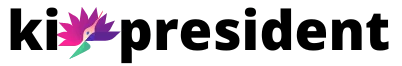Ever found yourself staring at your iPhone, wondering if it’s a trusty old friend or the latest superstar? You’re not alone. With so many models floating around, figuring out which iPhone is in your pocket can feel like a game of tech trivia. But don’t worry; it’s easier than it sounds, and you won’t need a magnifying glass or a degree in Apple-ology to solve this mystery.
Table of Contents
ToggleUnderstanding iPhone Models
Identifying an iPhone model involves recognizing several key characteristics. Users can find the model number in the Settings app under General, then About. This number usually starts with an “A” followed by four digits, such as A1660 or A2101.
Another method includes checking the exterior for physical differences. Different iPhones exhibit various sizes and camera configurations. For instance, models like the iPhone 12 feature a dual-camera system, while earlier versions, like the iPhone 8, contain a single-lens camera.
The production year greatly aids in distinguishing models. Apple’s naming system indicates the iPhone’s generation. If someone has an iPhone 11, they’ve a model released in 2019. The sequence continues with each new launch, giving clarity on which device is in hand.
Visual cues provide further insight into identifying iPhone models. Color variations and materials differ across versions and can signify which model is owned. For example, the iPhone SE comes in a smaller design compared to flagship series like the iPhone 14, which offers extensive features.
Online resources also streamline the identification process. Apple’s official website offers an extensive support page that lists models along with their specifications. Accessing this information helps users to quickly match their device to the correct model.
Using the IMEI number, users can confirm their iPhone’s model as well. This number, found in the same About section, serves as a unique identifier. With this number, owners can receive accurate details about their specific device model.
Identifying Your iPhone
Identifying your iPhone is straightforward. Key characteristics help determine the model.
Check the Model Number
Finding the model number provides clarity about the specific iPhone model. Users locate this number in the Settings app. Look for it under General, then About. The model number typically begins with an “A” followed by four digits. For instance, an “A2342” indicates an iPhone 12. Model numbers differ between versions, so this method ensures accurate identification.
Use the Settings App
Accessing the Settings app allows users to find essential device information. Start by tapping on General, and then select About. Here, users can see not only the model number but also details like software version and storage capacity. Metrics such as these help differentiate between similar models. For example, the storage options available for an iPhone 11 versus an iPhone 11 Pro vary. Relying on this method provides quick, reliable insights into your iPhone’s identity.
Features of Different iPhone Models
Identifying the features of various iPhone models aids in distinguishing between them. Here are key elements to consider.
Screen Size and Design
Screen sizes across iPhone models vary significantly. The iPhone 14, for example, features a 6.1-inch display, while older models like the iPhone 8 have a 4.7-inch screen. Design elements also differ; iPhone 12 and later models showcase flat edges, creating a modern look, contrasting with the rounded edges of earlier models. Color options add another layer of distinction; users can find the iPhone SE in vibrant hues, while the latest Pro models offer sophisticated finishes. Examining these features makes it easier to pinpoint the specific iPhone in hand.
Camera Specifications
Camera specifications play a critical role in model identification. The iPhone 14 boasts a dual-camera system with improved low-light performance, while earlier variants like the iPhone 11 maintain dual lenses without the advanced night mode. The iPhone 12 and 13 series introduced enhancements like deep fusion and optical image stabilization. Single-lens cameras are common in older models such as the iPhone 8, which may limit photographic capabilities. Understanding these differences allows for clearer differentiation among models.
Common iPhone Model Comparisons
Many users seek to understand the differences between various iPhone models. These comparisons enhance the ability to identify a specific device effectively.
iPhone SE vs. iPhone 11
The iPhone SE features a 4.7-inch display, while the iPhone 11 offers a larger 6.1-inch screen. Camera capabilities reveal notable differences; the iPhone SE has a single-lens system compared to the dual-lens setup of the iPhone 11, which enhances photography. In terms of design, the iPhone SE maintains a classic look with rounded edges, while the iPhone 11 sports a more modern design with flat edges. Powering both devices, differing processors can influence performance; the iPhone 11 features the A13 Bionic chip, enhancing speed and efficiency, whereas the iPhone SE uses the A15 Bionic chip, showcasing powerful capabilities in a smaller device. Distinguishing styles are further emphasized by color options, with the iPhone 11 offering a broader variety.
iPhone 12 vs. iPhone 13
Screen sizes remain similar between the iPhone 12 and iPhone 13, both boasting 6.1 inches of display. Design elements in the iPhone 13 provide a slight enhancement; the camera layout is diagonal, improving aesthetics and usability. Camera performance varies, as the iPhone 13 includes sensor-shift optical image stabilization, which improves low-light photography. Battery life improvements show the iPhone 13 lasting longer than its predecessor due to a more efficient processor. Users can also notice color offerings; the iPhone 12 comes in vibrant shades, while the iPhone 13 extends the color palette even further. These details support clearer identification of each model.
Utilizing Apple Support Resources
Apple provides resources to help users determine their specific iPhone model. Accessing the Apple Support website offers comprehensive guides that explain model differences in detail. Users can locate their iPhone model quickly by visiting the support page dedicated to identifying iPhone models.
Finding specific specifications for each model simplifies the identification process. Using the model number found in the device’s Settings app allows users to match their phone to its corresponding details on the website. Apple’s support articles frequently include easy-to-follow diagrams and comparisons.
Reaching out to Apple Support via chat or phone also provides personalized assistance. Engaging with a representative ensures users receive tailored guidance based on their individual device. This interaction can clarify any lingering questions about distinguishing features.
Viewing videos and interactive tools offered by Apple enhances the learning experience. These multimedia resources provide visual representations of different iPhone models, which aid in comparing sizes and designs. Understanding the differences in cameras, colors, and materials becomes straightforward.
Utilizing Apple’s community forums provides additional insights. Many users share their knowledge about finding specific iPhone features, which can lead to quick identification. Searching for similar queries may reveal answers from other community members who faced the same challenges.
Exploring resources like Apple’s accessibility features also helps in recognizing model specifications. Settings designed for different models often vary, making it crucial to understand what features align with each iPhone version.
Identifying the iPhone model is a straightforward process that anyone can manage. By utilizing the model number found in the Settings app and considering physical characteristics like size and camera configuration, users can easily distinguish their device.
Apple’s resources provide valuable assistance and detailed specifications for a deeper understanding. Whether through online guides or community forums, help is readily available. With these tools and tips, users can confidently determine which iPhone they own and make informed decisions about upgrades or repairs.